Portable Python is a Python® programming language preconfigured to run directly from a portable device, enabling you to have, at any time, portable programming environment. Just download and extract to your portable device and in 10 minutes you are ready to create your next Python® application.
Important!
This is beta software and it is NOT recomended for production environments. Recomended use is for development/showcasing/experimenting.
Python® distribution included in Portable Python is licensed under PSF License, SciTE is licensed under SciTE license and Portable Python scripts are licensed under GPL license.
Download
Included in this release:
* Portable Python 1.0 BETA
* Python 2.5
* Django 0.96 - Revision 4293 (08 january 2007)
* Scite 1.71
Get latest release here:
Portable Python 1.0 beta (14MB zip file - approx. 35 MB extracted)
Mirror 1: [ftp] [http]
Mirror 2 (slow):[http]
Right now we need more mirrors for our distributions, so if you would like to help contact me so all Portable Python users can have fast and stable download.
Installation and use
After downloading just extract all files and start using it! In main folder you will find SciTE editor preconfigured and ready to use. To start Portable Python script Runner start PortablePython.bat and add "script <-> argument" sets to it. You can also run a script without adding it. There is also option to run scripts in same process but be careful with that one, if the script becomes not responsive (infinite loop or something like that) entire portable python script runner GUI will become not responsive.
IMPORTANT !
In this version of Portable Python it's not possible to set current directory for a script when it's run (working folder) so all scripts are run in a root of the portable python distribution. For example if you run django-admin.py startproject mysite project will be created in "mysite" folder in the root of the portable python. This issue can be simply resolved by copying that project folder (or cut paste) to another location and then you can continue to enjoy Django (or other python program)!
Link to site : Klik disini
Jumat, 07 November 2008
Portable Python
Label:
portable,
programming,
software
Langganan:
Posting Komentar (Atom)

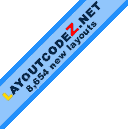






















Tidak ada komentar:
Posting Komentar